SMS Arc provides an interface to send and receive SMS over WiFi networks or data. No cellular contract is required to send sms using PC or your mobile device. Any text messages that you send through our messaging platform will be received by your recipients instantly. Any replies that they send will be available to you in real time.






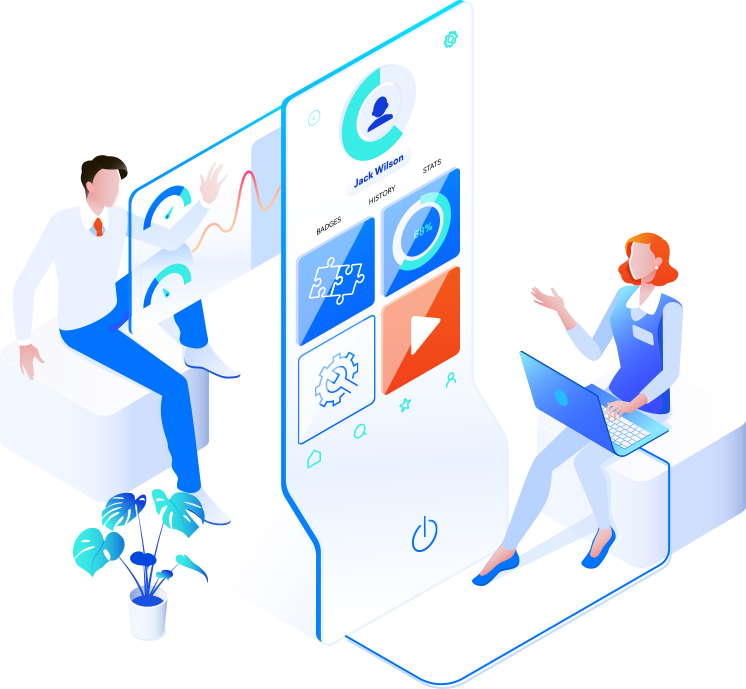
Our platform operates like regular texting, except it that it is cloud-based and does not require any carrier contracts. Once you register for free, you can begin managing your contacts and sending text messages like you would regularly. Download our mobile texting apps to stay connected while you are on the go.

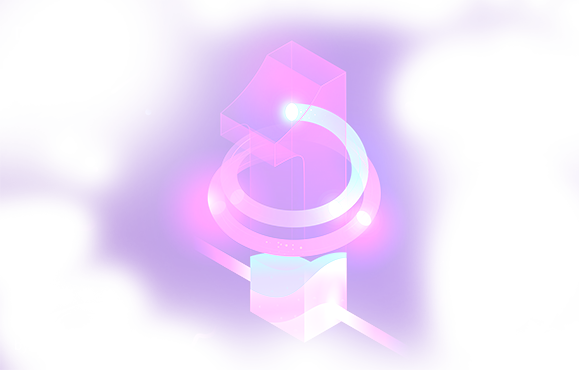
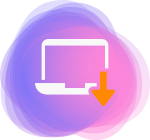
Create a free SMS Arc account that you will use to send and receive sms online. You can use this account to access your contacts and conversations from any device.
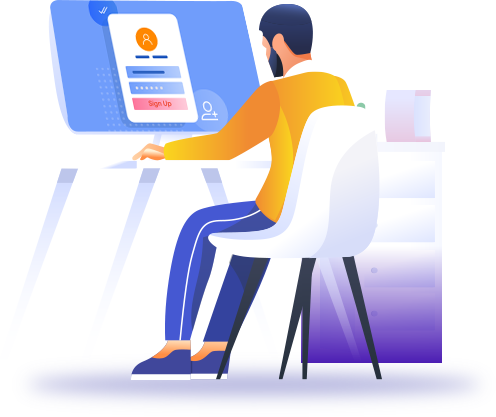

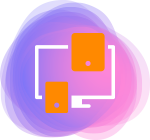
Use our platform to select and activate a virtual number anywhere in the number. This is the number you will use to send and receive text messages using SMS Arc.
You can activate as many virtual numbers as you need, allowing you to send or receive texts using multiple phone numbers at once using your mobile device.
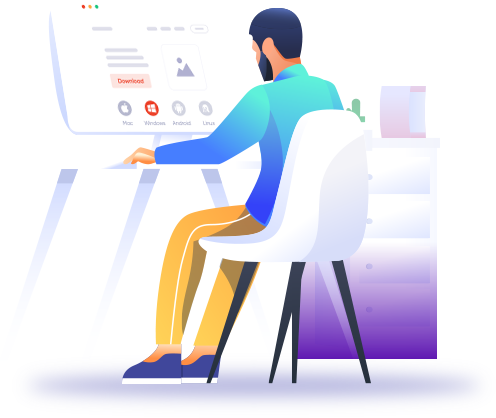


You are ready to start sending text messages from your virtual number. To send a new message, you can type the number you want to contact and a message to send.
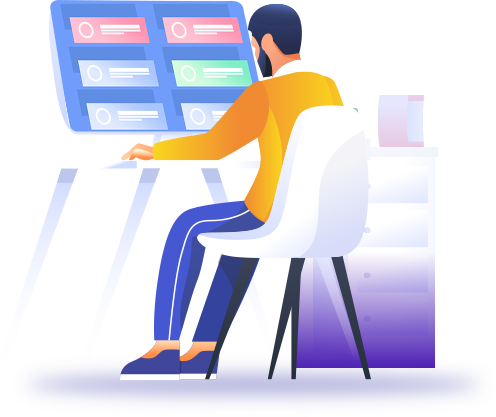
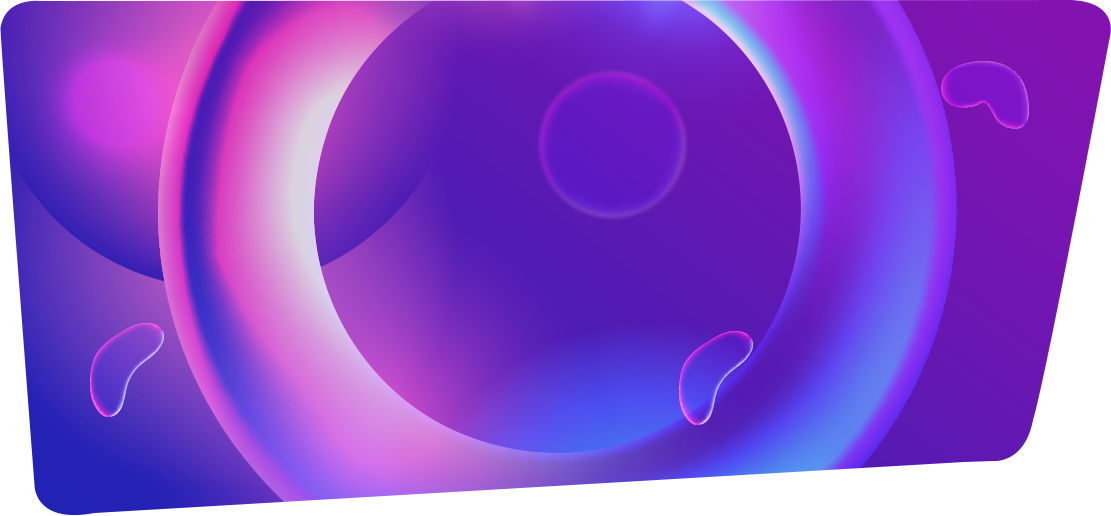
Thousands of users send text messages over WiFi.
Now it is your turn to try SMS Arc.
Our Two Way SMS service can deliver your text messages to 180 different countries and supports MMS attachments. We offer simple pay as you go billing, so you only pay for the SMS you use.
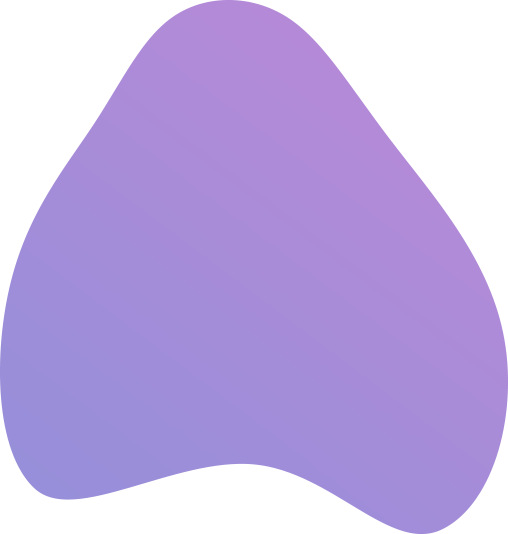
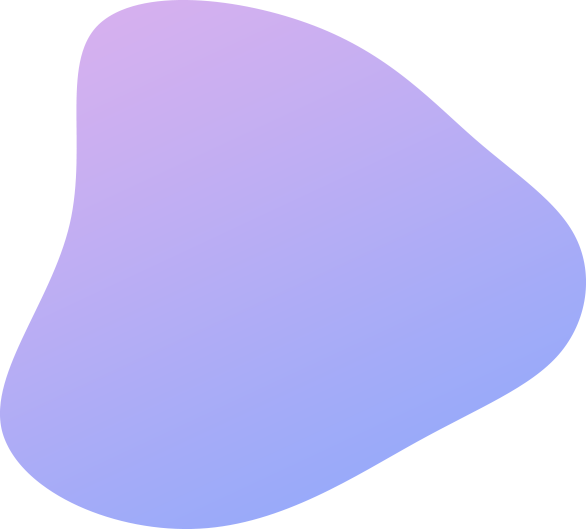
$20.00
Sends between 2,200 and 11,000 SMS over WiFi.
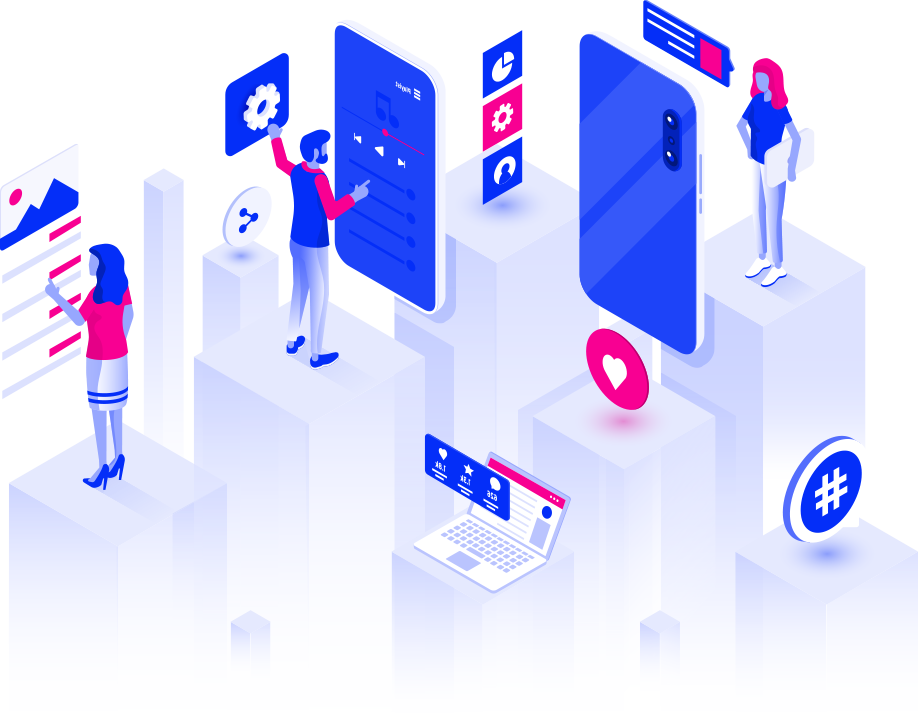
Using our mobile application for Android or iOS you can message your contacts and access your conversations from any device by accessing your secure SMS Arc account.
Our mobile texting application supports international SMS, and MMS attachments. You can even activate virtual numbers in your city so that you blend in.
There are many reasons for needing to send or receive text messages online. Our platform is built to simulate traditional text messaging and works to perform all of the same functions as a regular phone number. In addition to basic features you expect from a phone number, our virtual numbers can forward SMS to your personal mobile number, or email and even forward calls.
To send a text message from PC you will need to login to your SMS Arc account and access the "Two Way SMS" area of our platform. This will display any recent conversations that you have started, and the latest messages you have received.
If you do not have any messages, you can send a new one by specifying your recipients phone number and typing the message you want to send over SMS.
If your text message is over 160 characters, SMS Arc will automatically separate it into multiple SMS containing 160 characters or less.
You can send MMS using PC or our mobile application by clicking the attachment icon next to the messaging area. This will ask you which file you would like to add as an attachment.
If you have selected an attachment, your next SMS will come through as an MMS and contain the attachment you have included. The recipient will receive your attachment as a regular MMS.
Yes ‐ once you have activated your number with SMS Arc, you can share it with other people. When you receive new text messages, you will see your conversations update with the lastest SMS.
Any text message you recieve will be displayed in your conversation instantly.
Our platform allows you to search for and activate numbers located in any city around the world.
Once you choose a number to use, you can use it for sending SMS over WiFi.
You can activate as many phone numbers as you need, and in different regions.
When you are sending a text message online, you will be able to choose any of the numbers you you have activated in your account to use as the number for sending the SMS.
For online two way text messaging we allow you to select either a local or toll free number, and enable a variety of other features for each number. Note that toll free numbers are unable to receive or send MMS.
Absolutely! However we have built an area in our platform for this specifically. Take a look at our page on Sending Bulk SMS to learn how you can send text messages to multiple people. Perfect for sending announcements and alerts to large groups of people at once.
SMS Arc will only charge for the text messages that complete delivery. If for whatever reason one text message fails to send, that credit will remain yours. We only charge for what sends. If one or few of the contacts on your send list are inactive or cancelled numbers, we'll let you know.
All of the messages you send through SMS Arc are sent right away. We support hundreds of carriers world wide, so you can be confident your message will be delivered reliably on schedule. This also applies to messages that you receive. These messages will appear instantly within your conversation to be read and responded to.
